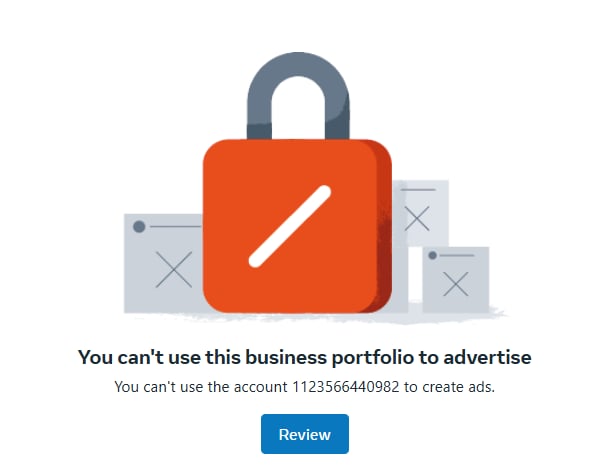
What to Do When Your Facebook Advertising Account Is Disabled
You're running ads on Facebook, and one fine day, you notice your Facebook ad account has been disabled in Business Manager. You think, "WTF… I didn’t do anything wrong, did I? How the hell did they lock my account?" So, you file an appeal to reinstate the account, but the result comes back as rejected, and your Facebook ad account remains disabled.
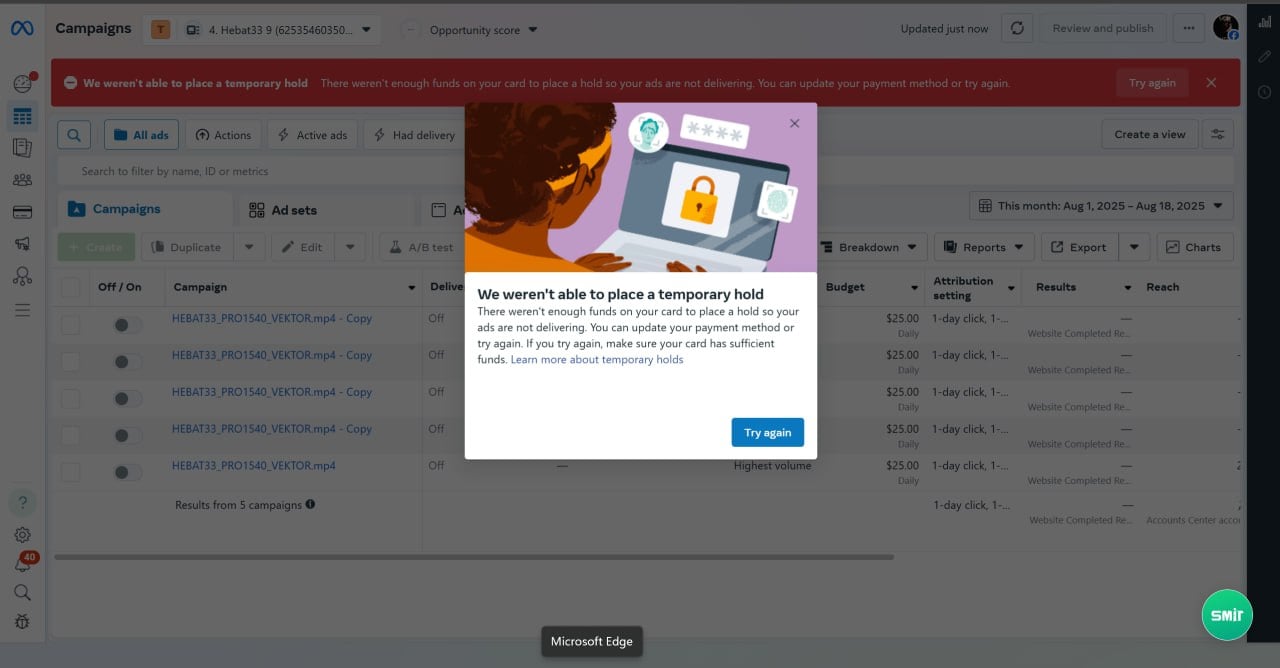
You’re probably thinking, “I’ve always run clean ads, and none of my ad groups have ever been rejected. This is super weird, right? :))”
I’m Ha Dung – Founder of Zumy Agency. Today, I’ll address your concerns and share my approach to handling this issue, drawing from over 8 years of experience working on the Facebook platform. I’ve helped thousands of advertisers, from SMBs to large businesses, resolve advertising issues on Facebook. But before diving into this article, make sure you thoroughly read Facebook’s advertising policies.
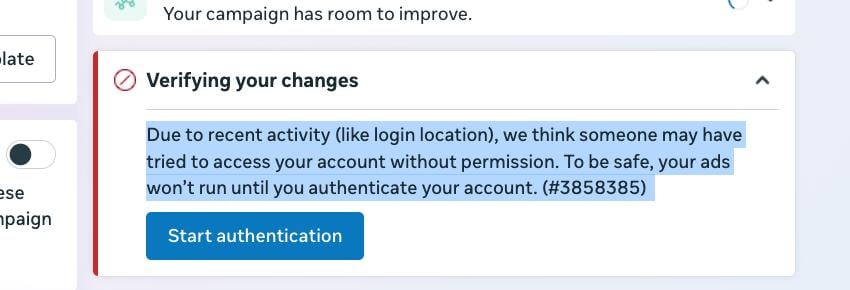
Today, I will share detailed information about what to do if your Facebook advertising account is disabled.
The first thing you need to do is identify any suspicious points (if any), which are the things you think might have caused your account to be disabled. These could include copyrighted music, a brand logo, authentic products like Rolex, LV, etc., or an image/video that unintentionally violates one of Facebook’s policies.
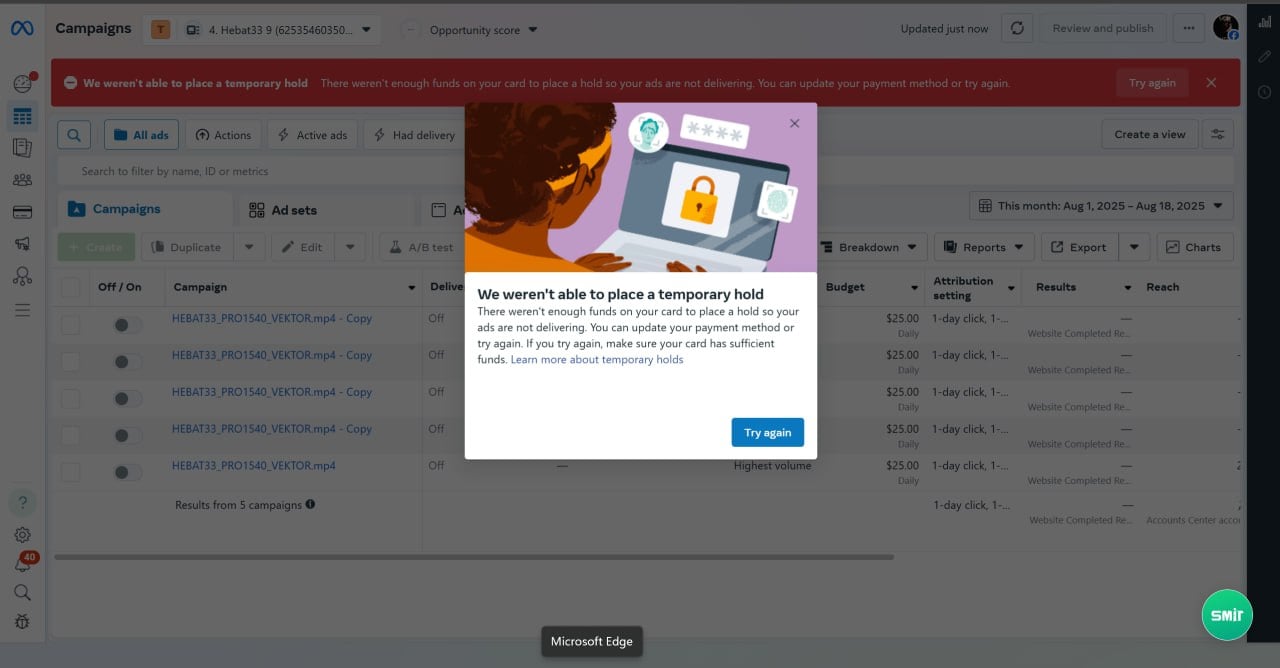
The reason why your Facebook advertising account was disabled
Why does Facebook disable advertising accounts? Have you ever thought, “I’m paying you good money consistently, so why the heck are you locking my account when I haven’t even done anything wrong?” =))
There are many reasons why your advertising account might get banned, such as campaigns using clickbait for the purpose of selling unreliable products or services. As for what clickbait is, go search on Google—I’m too lazy to explain since it’s already out there. Or it can be
- The account was locked for violating Facebook's advertising policies.
- The account was locked for violating Facebook's advertising policies.
- No matter the specific reason, Meta says, "If I want to lock it, I’ll lock it." :))
Why does Facebook lock your advertising account?
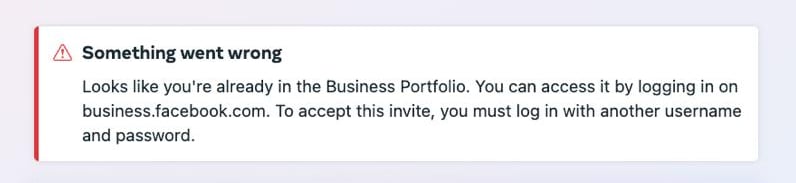
"Better to kill by mistake than to let one slip through"—that’s Facebook’s motto, and you didn’t mishear. Facebook creates AIs and applies specific automated algorithms (Rules). These algorithms can’t distinguish between a minor violation and a major one that truly disrupts Facebook’s system; they lump everything under "violation," so they lock your account. So, they’d rather mistakenly lock an advertising account than let the AI learn the wrong thing.
Signs that your Facebook advertising account been disabled?
You’re not trying to deceive or bypass the system; you’re just running ads for your clients, right? Liana Lang, CEO of Power Up Strategy Inc., said: “Please meet Trevor, my ‘secret weapon’ for all things Facebook compliance. I highly recommend hiring him to help you out, especially if you plan to run ads on this platform.”20 web pages
How does Facebook flag a disabled Facebook advertising account?
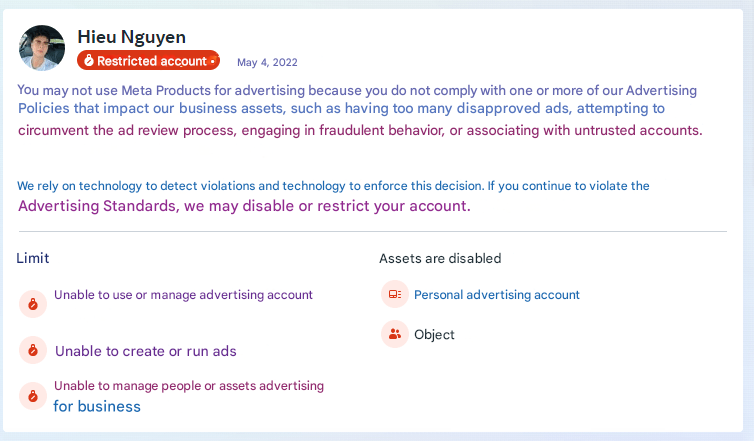
If every advertising campaign were reviewed by humans like TikTok instead of robots (AI), the number of disabled Facebook advertising accounts would be much lower. That’s just a hypothetical, though—in reality, AI makes most of these decisions based on SQL logic. You can learn more about Facebook’s advertising policies here.
The impact of a disabled Facebook advertising account?
Facebook uses automated tools, commonly referred to as AI, to review policy violations in your ad groups and landing pages on Facebook, as well as to handle your Facebook ad appeals.
They don’t use humans because Facebook has 3.03 billion monthly active users, so Meta must rely on machines to automate some account flagging activities.
Want to ensure your landing pages and ads don’t get flagged by Facebook? Check out Facebook’s advertising policies linked above. You might think you haven’t violated their advertising policies, but in reality, you may have unintentionally done so without realizing it.
Your ad copy might make promises that sound unrealistic or include bold claims. In the eyes of Facebook’s AI, these statements lack credibility and may be seen as deceiving customers (and that’s when you get flagged with a red star right from this point).
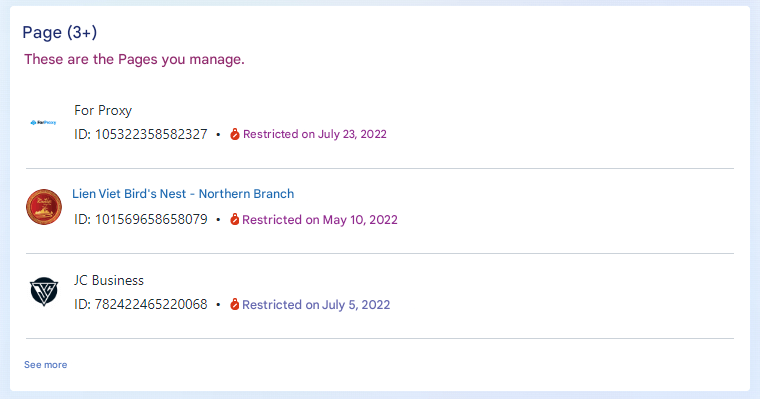
Facebook Advertising Account and the PPS Formula When Disabled
Perhaps your ad groups have caused excessive pain for customers based on the Pain-Agitate-Solution formula, and now Facebook feels like you’re the bad guy encouraging Facebook users to violate their advertising policy standards.
You can learn more about customer pain points and issues related to advertising at the link I mentioned above—it’s very comprehensive.
Why was your Facebook advertising account disabled?
There are about 10,000 advertising policies that Facebook hasn’t fully disclosed publicly that they expect their advertisers to follow.
So, you go to Google and search: “Facebook account disabled for no reason” or maybe you search “Facebook account locked or disabled.” I’ve even seen some searches about “how long is a Facebook advertising account disabled for?” Hieu can assure you that you won’t find any definitive answers out there 😂😂😂.
Steps to take immediately after your advertising account is disabled
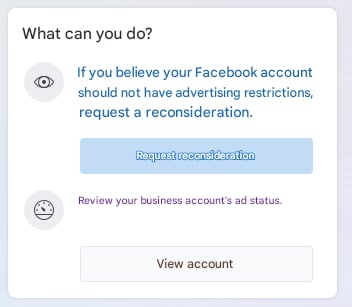
You search Google for “appeal a disabled Facebook advertising account” and “why was my Facebook advertising account disabled.” Still nothing more positive??? I’ll answer that question, but first, listen to this.
Facebook expert and influencer Jon Loomer admits that Facebook’s automation features are sabotaging Meta’s advertising. Even Facebook’s own Advantage+ automation feature, designed to help you reach more people, frequently encounters errors and only shows your ads to Phone Farm accounts.
So, it’s completely normal for AI to disable your account even if it complies with FB’s advertising standards.
Immediate steps to take after your Facebook advertising account is disabled:
- Don’t rush to appeal yet.
- Check your ads.
- Identify the reason why your account caught Meta’s attention.
- Determine the severity of the flag before taking further action.
An Important Truth About Facebook's IP
I’ve noticed that most people use Facebook and run ads as if Meta were a public service or government property—judging everything in terms of right and wrong, rather than accepting that decisions come unilaterally from one side. This is completely mistaken.
An important thing to remember: Facebook is a private website. Whenever you post or take any action, you increase the risk of your ad account being disabled.
By using Facebook—whether as a Profile or a Business Page—you fully agree to Facebook's Terms of Service, meaning they have the freedom to do whatever they want on their platform. You have no say here.
It’s private property, just like someone’s house or land. When you’re in their space, you have to abide by their rules.
Submit an Appeal to Facebook
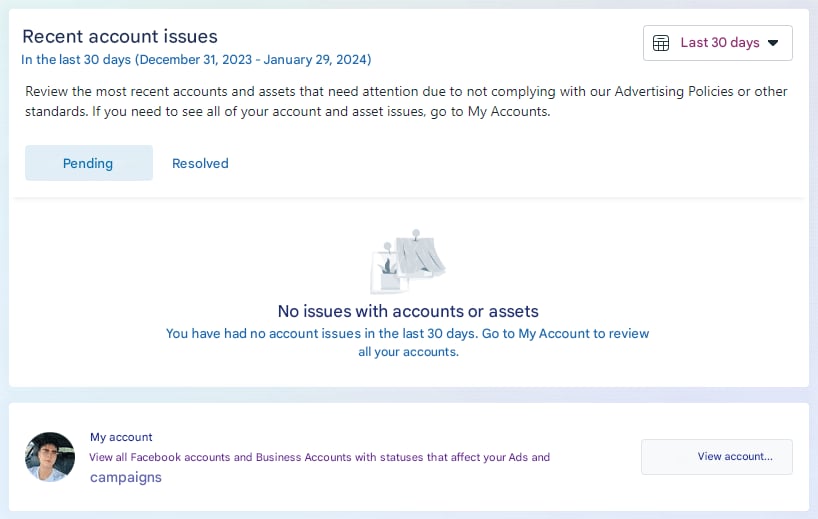
Before appealing a disabled Facebook ad account, keep in mind that their policies change very rapidly every day. Therefore, make sure your ads don't violate Facebook's prohibited list simply because you're unaware of their updated policies.
Steps to take when dealing with a disabled Facebook ad account
Step 1: – Navigate to Facebook's Business Help Center here
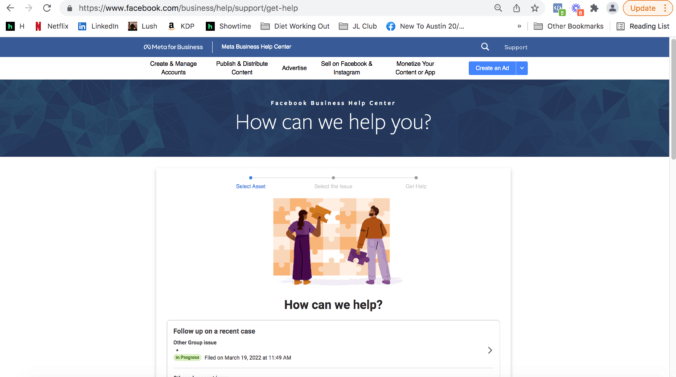
Step 2: – Select your ad account from the drop-down menu:
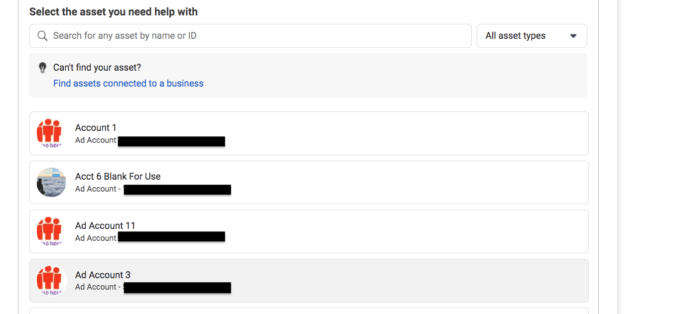
Step 3: – Select the issue you're experiencing:
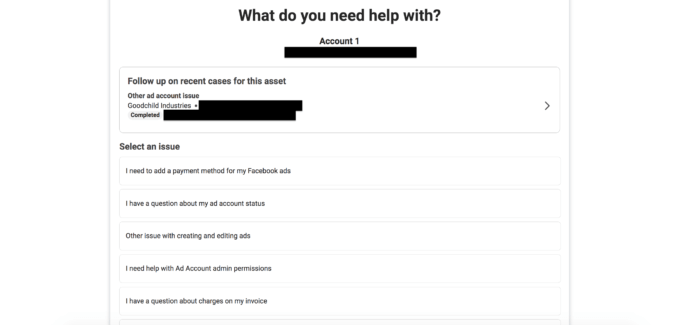
Step 4: – Click on "Contact Support":
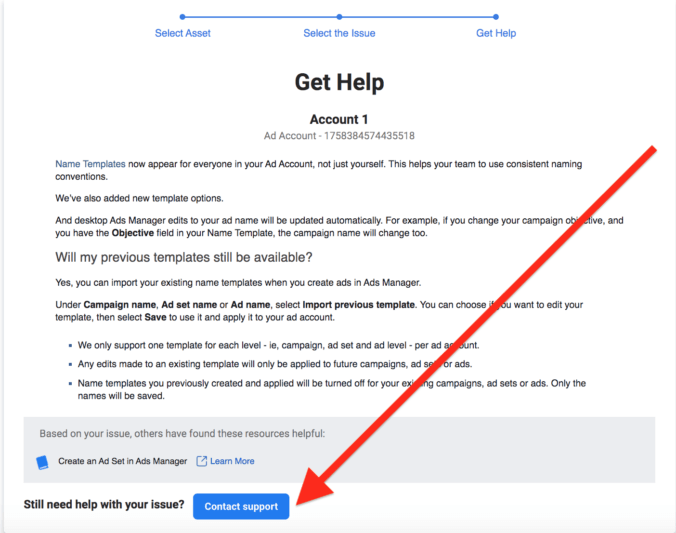
Many disabled Facebook ad accounts can't access this page – please note this carefully. To access this page, your Facebook account must be identity-verified and have no payment restrictions.
To ensure you're logged into the correct ad account, you may need to use an active ad account within the same Business Manager to contact support.
If you've tried everything but still can't get Facebook's ad support team to initiate a chat with you, try using this Facebook Disabled Ad Account appeal form here
Remember: Facebook's Ad Support Representatives have internal forms that are more effective – they submit these directly to Facebook's ad policy team, which makes the final decision. It's similar to how having an insider reference makes job applications easier at companies.
Steps to take when dealing with a disabled Facebook ad account
You may not know, Meta Rating has 10 levels of advertising violations that lead to Facebook advertising accounts being disabled, although they do not make it public, you should know this. If your account only violates levels 1-3, they can delay reactivating your account, but if it is at a higher level like 5-7, the rate of activating the advertising account is extremely low.
Especially if you have seen the final decision warning about the ad account, congratulations, the account is gone forever!

