What's the Difference Between Conversion API and Facebook Pixel? Which One Should You Use in 2025?
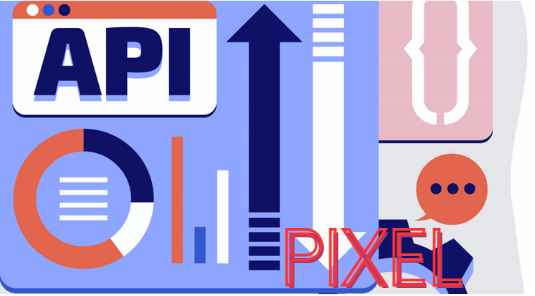
Facebook currently offers two main tools to help you track results while running an ad campaign: the Meta Pixel and the Conversion API. Both give you valuable insights into how people interact with your website after clicking on a Facebook ad, but they work in different ways. Let’s take a look at the differences between the Conversion API and the Facebook Pixel and discover which one might be best for you!
Conversion API and Facebook Pixel Tools Effects
Conversion API Tools
Also known as Server-Side API , this API allows advertisers to send web events directly from their servers to meta. It operates independently of the browser and is not affected by browser restrictions on cookies.
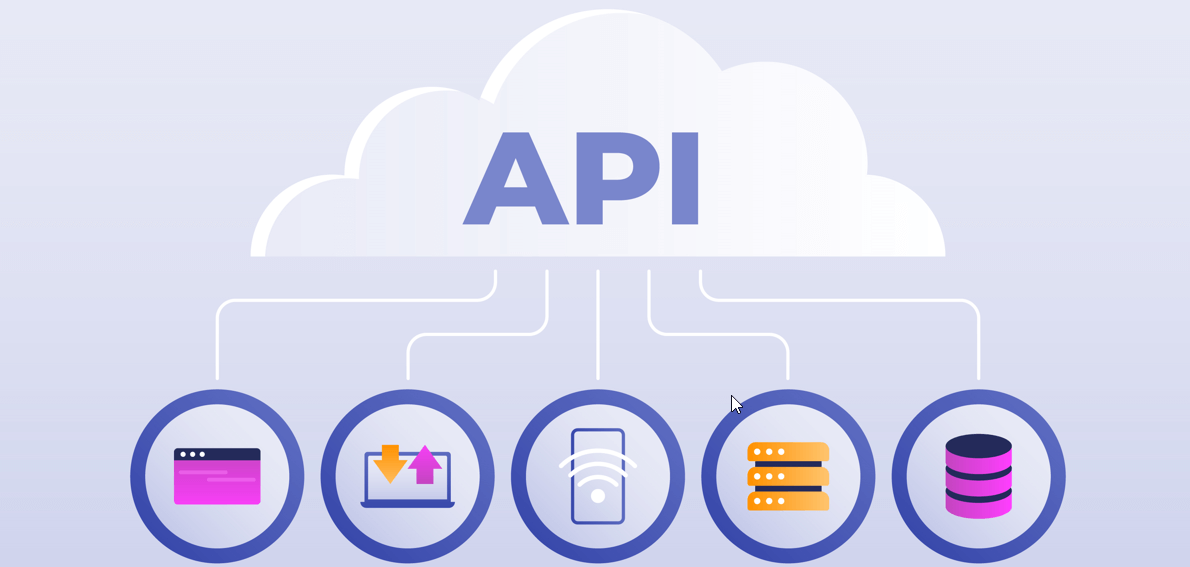
Facebook pixel tool
The Meta pixel, also known as the Facebook pixel , is a piece of code you place on your website. It collects data that helps you track conversions from meta ads, optimize ads, build targeted audiences for future ads, and remarket to people who take certain actions on your website.

Difference between Conversion API and Facebook pixel
While these two tools serve similar purposes of tracking user events, there are key differences between them that can impact your advertising strategy.
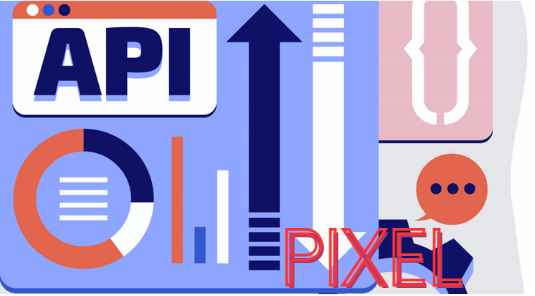
How to collect data
Conversion API:
• The Conversions API sends event data directly from your server to Facebook. This server-side connection allows you to track more events, including those that occur offline or after a delay.
Facebook pixel:
• Unlike the Conversion API, pixels collect data by placing a piece of JavaScript code on your website .
• When users interact with your website, the pixel tracks these actions and sends data to Facebook.
• This allows you to measure the effectiveness of your ads, build targeted facebook advertising audiences , and increase sales.
Personalize data
One key difference is how these tools handle data privacy:
Conversion API: This tool offers a more privacy-friendly solution. Since it sends data directly from your server to facebook, it bypasses the browsing process and is less affected by cookie restrictions
Facebook pixel: Because the pixel relies on cookies to collect data, it may be affected by browser limitations and user cookie preferences. This may limit its effectiveness in tracking user interactions.
Process
Conversion API: Setting up a conversion API involves server-side implementation. This is more complex and may require more technical expertise.
Facebook pixel: Implementing a pixel involves adding a piece of code to your website. The process is relatively simple, even for those with limited technical knowledge.
Between Conversion API and Facebook pixel which one should I use?
The ideal choice between the Conversion API and the Facebook pixel depends on your specific needs and resources:
• You are new to Facebook advertising and want a user- friendly solution.
• Real-time data tracking is crucial for managing your campaigns.
• You are mainly tracking conversions on your website. This helps the pixel capture specific audiences or possibly lookalike audiences on facebook that you are targeting.
• You prioritize data accuracy and want to overcome browser limitations.
• Tracking offline conversions is important for your business.
• You have the technical expertise or resources to set up the API.
Each tool has its own strengths and limitations. But together, they provide a pretty powerful solution for tracking and optimizing your digital marketing efforts.
It’s like having two pairs of eyes, each with a different perspective, working together to give you the complete picture. That’s why Facebook recommends using both the pixel and the API, because if one fails, the other can step in and record relevant data.
How the Conversion API and the Facebook pixel work together
The Facebook Conversion API and the Facebook Pixel work together to provide a comprehensive view of user activity for better tracking and ad optimization. Here's a simple explanation:
• When users interact with your website, both the Conversion API and the Facebook pixel track these actions .
• The pixel tracks browser-side events like views or button clicks, while the Conversion API tracks server-side events like form submissions or purchases.
• The Facebook pixel collects real-time data directly from the user's browser. It sends this data to Facebook, allowing you to see immediate user interactions.
• The Conversions API, on the other hand, collects event data from your server. This data can include actions that the pixel can't record, like offline conversions or events that occur after a delay.
• The pixel sends data to Facebook using the user's browser. This data may be affected by factors such as ad blockers or cookie restrictions.
• The Conversion API sends data directly from your server to facebook, bypassing the browser and potential browser limitations.
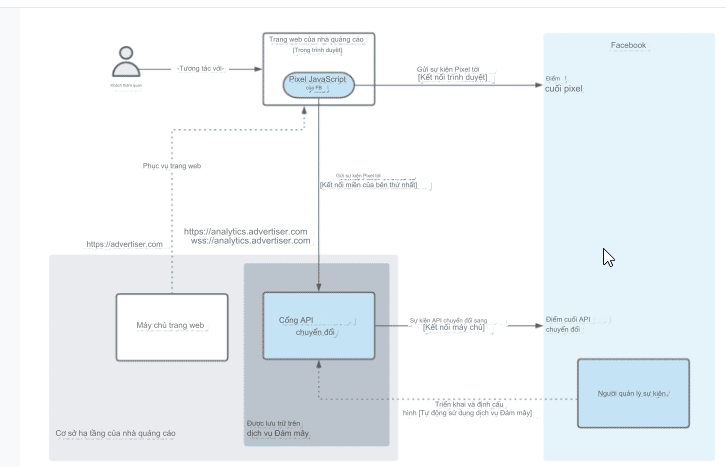
What to Avoid When Using the Conversion API and Facebook Pixel
When using the Facebook Conversion API and Facebook Pixel, there are some common mistakes that businesses often make. Avoiding these can help you get the most out of these tools.
Incorrect setup
Incorrect implementation of either tool can lead to inaccurate data. For the Facebook Pixel, this could mean placing the pixel code in the wrong part of your website. For the Conversion API, this could mean setting up the server-side implementation incorrectly.
• For the Facebook pixel , make sure the code is inserted into your website's header, specifically between the and tags in your website's HTML.
• For the Conversion API , make sure the server-side implementation is set up correctly by following these steps:
• Choose your events: Decide what events you want to track, which will depend a little on where you place your Facebook ads . This could be anything from users viewing a product, adding a product to their cart, or making a purchase.
• Setting up your server: Your server needs to capture these events and send them to the facebook API. This will require some backend development work.
• Test your implementation: Use the facebook event testing tool to make sure your events are being sent and received correctly.
• Verify your domain: You need to verify your website domain with facebook to ensure that events are attributed correctly.
• Configure event settings in the events manager: Here you can configure how events are tracked and how they are used to optimize ads.
If you are unsure how to do this, consider seeking help from a facebook expert or agency like Zumy.
No analysis of data collection differences
If you're using both tools, you may notice some differences in the data they provide. This is normal because they collect data in different ways.
However, ignoring these differences or not understanding why they occur can lead to misinterpretation of your data.
Fix: Investigate any significant differences to understand their causes . Use this information to make more informed decisions about your advertising campaigns.
Not keeping up with the trend
Facebook often releases updates and new features to both the Facebook Pixel and the Conversion API that can enhance your data collection and reporting capabilities. Not staying up to date with these updates can lead to data collection and reporting issues.
Solution: Regularly check for updates from Facebook on these tools. Staying up to date will help you get the most out of both the Conversion API and the meta pixel.
Ignoring the benefits of using a reseller account
Some advertisers often ignore using agency accounts to run ads and this is a mistake if you do the same, agency accounts can integrate all the options and have priority in coordinating ads on Facebook, not to mention its toughness and the ability to be supported extremely quickly from Facebook.
Solution: Experience facebook agency account rental services from large agencies like zumyagency.com for a smooth advertising process.
Knowing how to use these facebook tracking tools properly can be a real challenge for any advertiser. That’s where zumyagency comes in. We provide comprehensive facebook advertising services to help you leverage these tools effectively.
Our team of experts will ensure proper implementation, optimize your tracking strategy, and guide you in interpreting the data to optimize your ad performance. Don’t waste time and resources navigating these tools alone. Contact zumyagency today and let us help you unlock the full potential of your Facebook advertising campaigns!

